Identify burner phones and temporary emails with User Screening API. Effortlessly screen new users with an invisible and seamlessly integrated User Screening White Label Solution.


No more fake emails and burner phones, your user base is protected. Use our User Screening API to run the user’s name against our internal watchlist and check the email and phone number deliverability.
1. User types the name, email, and phone number
2. API screens the data and sends test messages
3. You see screening results on your dashboard
Improve quality of user base with user screening label solution.
Make a zero-interaction user screening as part of your sign-up process. Our touchless user Screening API checks the name, email, and phone number and reports right away.
Increase the quality of users and elevate your SaaS game with a seamless user screening white label. Keep the bad users out of your system and build trustful relations with your clients.
We will help you make Screening API a part of your solution pronto. Our tech team will help you plug the screening API in, set it up, and test it to enable a 100% seamless experience.
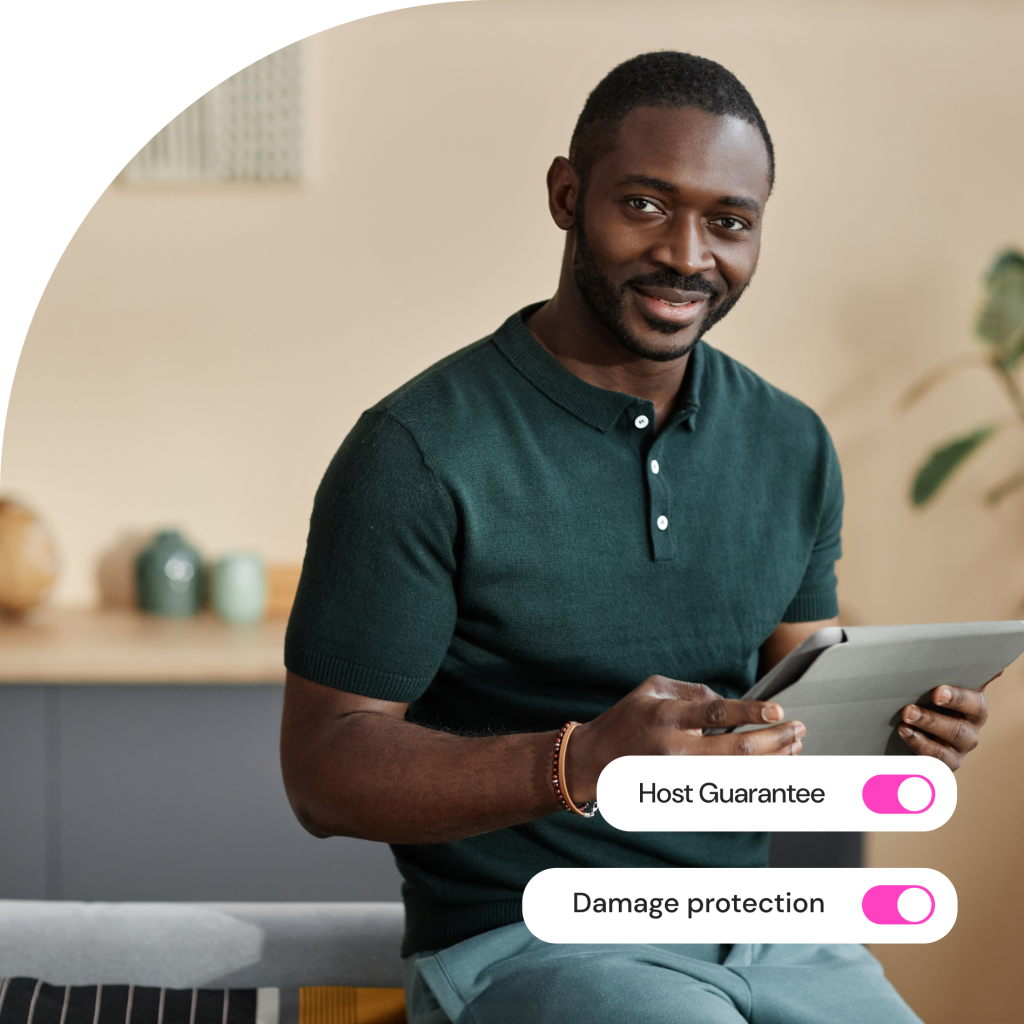
The User Screening API takes 3 seconds to run the name against our internal watchlist and checks the email and phone number deliverability.
We go and re-check it to make sure that we’re 100% sure that all the identified data is correct.
The Screening API can run in solutions that fulfil the API requirements and as long as the field requirements are fulfilled.
With our internal watchlist, you can check anyone from any corner of the world.
Here are a couple of the common Screening API errors:
400 Error Indicates that a request is missing a mandatory field or some incorrect or invalid information has been provided.
401 Error Shows that the Screening API cannot fulfil the request because the client doesn’t have the necessary scopes to access the capability or the access key is missing, invalid or expired. Reach out to our partnership manager Claire Bravard claire.bravard@superhog.com, she will help you create an account and give you the subscription key.
403 Error This is a permission error, meaning that the server refuses to authorise the partner to call the specific capability or access a specific resource.
500 Error Is an internal server error.